AI-Powered Data Refining Services
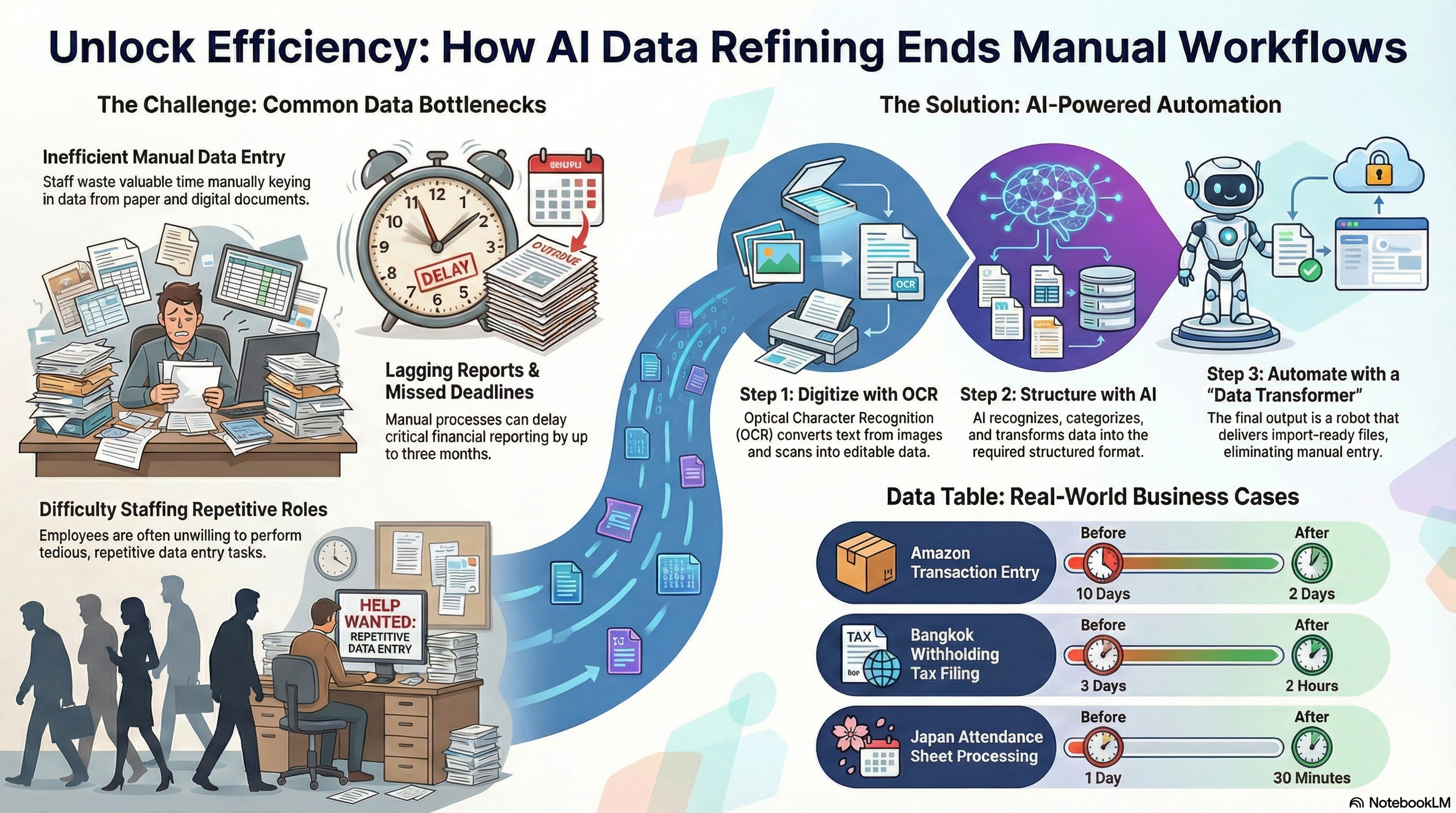
Providing you Data Transformer (Robot) through Data Refining Services , significantly avoid manual data entry and manual processing.
Email: data.refining.services.en@evershinecpa.com
Dale Chen, Principal Partner CPA in UK+TW+CN/Patent Attorney in TW/MBA/DBA
What long-standing issues do companies face in their operational workflows?
- External parties provide paper documents or reports that require manual input into the company’s internal information systems.
- Data exchange between different internal systems is not smooth, resulting in duplicate input and multi-step manual processing.
- Companies struggle to hire employees willing to perform repetitive tasks.
Real cases of services provided by Evershine
Case 1: Amazon Marketplace Service Agent — Automated Transaction Input
A multinational company acting as an Amazon Market Services agent previously downloaded transaction data from Amazon and manually entered it into the QuickBooks system.
Evershine deployed five RPA software robots, allowing staff to eliminate manual data entry entirely.
As a result, total processing time was reduced from 10 days to only 2 days, dramatically improving efficiency.
Case 2: Bangkok Subsidiary of a Foreign-Owned Enterprise — Automated Withholding Tax Filing (P.N.D. 1)
A Bangkok subsidiary needed to manually enter around 200 P.N.D. 1 withholding tax forms every month.
Evershine implemented an RPA + AI + OCR solution, enabling all forms to be processed automatically with zero manual input.
Processing time dropped from 3 days to only 2 hours, improving efficiency more than tenfold.
Case 3: Japanese Subsidiary (Kumamoto) — Automated Attendance Sheet Processing
A Kumamoto-based subsidiary manually processed around 90 attendance sheets every month.
Evershine deployed an RPA + AI + OCR solution, enabling full automation without manual input.
Processing time decreased from 1 full day to only 30 minutes, achieving a significant improvement in efficiency.
Case 4: Japanese Subsidiary (Tokyo) — Automated Accounting Workflow
A Tokyo-based subsidiary with approximately 150 employees uses TIPTOP in its Taiwan headquarters.
Sales postings, collections, purchase postings, and payments for the Japan subsidiary were all fully recorded in TIPTOP.
Only employee reimbursements and office expenses were processed through Japan’s Money Forward system for convenience.
Previously, internal staff or contracted tax accountants in Japan had to re-enter receipts into the Yayoi (Yayoi Kaikei) system, resulting in accounting delays of more than three months.
Japanese employees repeatedly expressed unwillingness to perform such repetitive tasks.
Evershine introduced an RPA + AI + OCR solution that integrates transaction data generated from the parent and subsidiary systems.
Every transaction was validated for regulatory compliance, tax category classification, and chart-of-accounts mapping.
The system then generated the financial statements, journal entries, and required data files for Yayoi.
After Japan’s tax accountant reviewed these outputs, they were used directly for tax filing.
As a result:
- No staff or tax accountant needed to re-enter data into Yayoi.
- Monthly financial reports were generated on time.
What is Evershine’s Data Refining Service?
Evershine provides a Data Transformer (Robot) through its Data Refining Service.
This tool enables efficient data exchange between existing systems, avoiding the high cost and risk of replacing entire systems, while allowing companies to upgrade based on familiar legacy systems.
The Data Transformer(Robot):
- Operates quickly
- Reduces manual input
- Greatly improves data processing quality
It can:
- Convert paper documents into Excel using AI + OCR, then transform them into import-ready data formats
- Convert any downloadable Excel data directly into import formats for target systems
How does the Data Transformer (Robot) improve data quality and efficiency?
Evershine’s Data Transformer (Robot) plays a critical role by enabling efficient data file exchange between different systems, eliminating repetitive manual entry and multi-step human processing.
Key capabilities include:
Automated Conversion
- Uses AI + OCR to extract text from paper documents and convert them into Excel files.
- Transforms these files into formats importable by the target system.
Flexible Input Options
- For data already in Excel, the tool directly converts it into the required import format.
Reduced Human Error
- Standardized automated workflows significantly reduce mistakes caused by manual input.
Faster Processing
- Dramatically improves processing speed so companies can obtain accurate information in real time.
These combined features enhance both data accuracy and financial operations efficiency.
Data Refining Service — powered by Artificial Intelligence (AI)
Step 1: Optical Character Recognition (OCR)
Start here if the source is images or scanned documents.
OCR converts text in images into editable text.
Common tools include:
- Adobe Acrobat OCR
- Tesseract OCR
- Google Vision API
If the data is already in text-based digital format (PDF, Excel, Word, reports), OCR is not required.
Step 2: Data Categorizing and Transforming
Start here if the source is Excel, Word, PDF, reports, etc.
AI recognizes fields and categorizes information (e.g., invoice numbers, amounts, dates).
Extracted data is then transformed into the structured format required for the client’s system.
Step 3: Data Refined Results
The output is a Data Transformer (Robot) tool.
The Data Transformer (Robot):
- Produces structured data files for import into ERP systems, avoiding manual entry.
- Can also generate reports directly for clients without their own IT systems or IT staff.
AI Server (AI On-Premise) — Information Security Considerations
- Uses offline language models
- Ensures all data remains in a controlled environment
- Protects against unauthorized data exposure
Frequently Asked Questions (FAQ)
What is Evershine’s Data Refining Service?
It is an AI-powered service that produces a Data Transformer (Robot) to help clients convert various data formats into structured data or required reports, reducing manual input and improving efficiency.
This service is provided by the Data Refinement Center, established in May 2025.
When is OCR required?
Use OCR when the data is:
- Images
- Scanned PDFs
- Any file AI cannot directly read
If documents are already text-based (Excel, Word, PDF, reports), OCR is not needed.
What are the main steps in the Data Refining Service?
- OCR — Extracts text from image files
- Data Categorizing & Transforming — AI identifies fields and converts them into required formats
- Data Refined Results — Produces the Data Transformer (Robot) or directly generates reports
What role does AI play in data categorizing and transforming?
AI:
- Identifies fields (e.g., invoice numbers, amounts, dates)
- Categorizes information
- Transforms extracted data into the client’s required structured format
What is the Data Transformer(Robot) ?
The output of the Data Refining Service.
It:
- Generates structured data files that can be imported into ERP systems
- Or generates reports for clients without their own systems or IT staff
How does the AI server ensure data security?
By using:
- Offline language models
- Controlled, isolated processing environments
This minimizes the risk of data leakage.
Which OCR tools may be used?
Depending on the source:
- Adobe Acrobat OCR
- Tesseract OCR
- Google Vision API
Why do clients need the Data Refining Service?
Two major reasons:
- To convert unstructured or semi-structured data (Excel, Word, PDF, images, scanned files) into structured formats for ERP import, avoiding extensive manual data entry.
- For clients without systems or IT resources, the service can directly produce the required reports to support analysis and decision-making.
How does the Data Refining Service work with RPA software robots?
RPA robots handle three major steps across different systems:
- Downloading Services
Download raw data files into an Original Excel file. - Regulating Services
Convert the Original Excel into a Regulated Excel.
→ This step is performed by the AI-powered Data Refining Service. - Uploading Services
Upload the Regulated Excel into the target system.
In short:
- RPA performs Download → Upload
- AI-powered Data Refining performs Regulate
Data Refinement Center — Established May 2025
Evershine’s “Data Refinement Center” provides Data Refining Services, powered by AI.
Key Advantages:
- Eliminates manual data entry from documents into systems
- Processes data using secure offline AI servers
- Converts unstructured data (Excel, Word, PDF, images, scanned files) into structured, ERP-ready formats
3 Steps:
- OCR for image sources
- AI classification & transformation for text sources
- Output: structured data files or reports
Integration with RPA:
- RPA: Download → Upload
- AI Data Refining: Regulate
Contact Us
Email: data.refining.services.en@evershinecpa.com
Dale Chen, Principal Partner CPA in UK+TW+CN/Patent Attorney in TW/MBA/DBA
Email: dalechen@evershinecpa.com
linkedin address:Dale Chen Linkedin
Additional information
Evershine has 100% affiliates in the following cities:
Headquarter, Taipei, Xiamen, Beijing, Shanghai,
New York, San Francisco, Houston, Phoenix
Tokyo, Seoul, Hanoi, Ho Chi Minh, Bangkok,
Singapore, Kuala Lumpur, Manila, Dubai,
New Delhi, Mumbai, Dhaka, Jakarta,
Frankfurt, Paris, London, Amsterdam,
Milan, Barcelona, Bucharest,
Melbourne, Sydney, Toronto
Other cities with existent clients:
Miami, Atlanta, Oklahoma, Michigan, Seattle, Delaware;
Berlin, Stuttgart; Prague; Czech Republic; Bangalore; Surabaya;
Kaohsiung, Hong Kong, Shenzhen, Donguan, Guangzhou, Qingyuan, Yongkang, Hangzhou, Suzhou, Kunshan, Nanjing, Chongqing, Xuchang, Qingdao, Tianjin.
Evershine Potential Serviceable City (2 months preparatory period):
Evershine CPAs Firm is an IAPA member firm headquartered in London, with 300 member offices worldwide and approximately 10,000 employees.
Evershine CPAs Firm is a LEA member headquartered in Chicago, USA, it has 600 member offices worldwide and employs approximately 28,000 people.
Besides, Evershine is Taiwan local Partner of ADP Streamline ®.
(version: 2022/03)
see sitemap of this website sitemap






